Schedule a job
Scheduling job is a process of assignment a photographer to a job that starts at specified time.
That can be done using this scheduling dialog, that can be invoked by clicking on "PPS" field or "Scheduled" field in Jobs table UI
The date is selected by a calendar picking, hours and minutes can be incremented or decremented by using arrows by the numbers or picked from selection when double-clicked at the number of hours or minutes. AM/PM toggles when clicked on.
PPS can be selected from list of active photographers.
"Save changes" commits job scheduling to the database and emails are sent to the photographer and the agent, if scheduling is successful.
Scheduling can fail on the account of the PPS is assigned to a different job at the same time or requested time off. In that case a different pps needs to be selected, or job time/duration needs to be adjusted. Alternatively, changes to other jobs can be made to free the spot for the job to be scheduled.
To visualize scheduled jobs it is possible to switch Job table into a Calendar view.
Calendar view shows daily, weekly and monthly picture of the schedule. For the purpose of scheduling daily view is the most useful. It shows grid of time and photographers. Time granularity is 15 min. Scheduled jobs are marked in color. So if photographer is scheduled for a 90 min job at 10am, in his/her column we will have 6 15min blocks filled with the color, the first one (header) has a different shade. When mouse over a header, a popup gives information about this job.
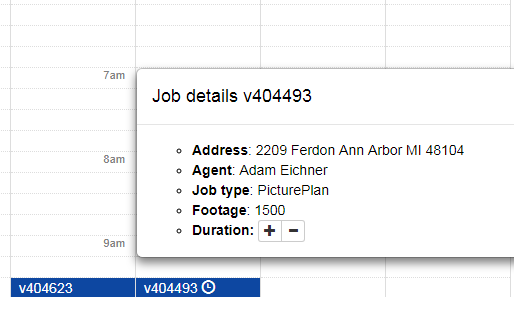
It is possible to adjust duration of the job manually by clicking + or - in that box
Created with the Personal Edition of HelpNDoc: Free iPhone documentation generator